2/7/2017 NOTE: Please see here for updated version of study guide. The same study guide is posted here as a word document and has been expanded by about 3x.
I wanted to compile a list of the technologies and concepts I need and use as a software engineer. As someone who is self-taught, without any formal education, I wanted a place to put all of the information I need in an organized place. These are notes from a large variety of places pasted in here, it is literally a study guide from the places I thought could explain a concept the best. It is pretty lengthy, as a word document it was about 30 pages.
This list is by no means complete. I just wanted to share what I have in case it can help someone out. This would be useful for people who are reviewing topics to see if they have gaps, for people looking to get into web development and are unsure of the total scope ("go learn C#" isn't very specific, this is a much more detailed outline!). It never hurts to have more tools in the toolbox to make your applications better or to understand the underlying concepts of what you are doing.
Apologies for blank spots on the "Basics" section (and other random sections), I didn't spend a lot of time completing those because I know these sections well and I wasted to flesh out other sections such as delegates and generics instead. Document is below, enjoy!!!
--
C# and ASP.NET Study Guide
Basics
● Constructors
● Initialization
● Declaration
o Var
a, String b, Int c, etc.
● Object
● Destructors
o A destructor runs after a class becomes
unreachable. It has the special "~" character in its name. The exact
time it is executed is not specified. But it always runs when the class is not
reachable in memory by any references.
● Main
● .NET
framework
● Everything
inherits from?
o System.Object
● Circular
reference?
o Two
or more resources are dependent on each other and this causes a lock condition,
therefore making the resources unusable.
● “as”
vs “is” operators
o “as”
is for casting object to type or class
o “is”
is for checking object with type and this returns Boolean value
● Loops
o For
o Foreach
o While
o Do
while
o “continue”
and “break”
▪ “continue”
statement is used to pass the control to next iteration. This statement can be
used with – “while”, “for”, “foreach” loops.
▪
“break” statement is used to exit the loop.
Object Oriented Principles
● OOD
● Planning
a design around the objects, what they contain, and how they will interact
within an application. Building the
methods around the objects based on what those need to do. Using SOLID principles to keep strong
decoupling and very reusable / interchangeable parts.
● Abstraction
o Finding
a common pattern and providing the means to alter this in a reusable way with
normal systematic variation
● Encapsulation
o Hiding
implementation that is not needed and showing only the necessary details to the
client.
● Inheritance
o Inheriting
from base/parent classes. Specific reusable parts.
● Polymorphism
o
Method overloading and overriding, being able to
make methods more resuable.
Accessors
● Public
o Can
be accessed anywhere
● Private
o Can
be accessed within same class
● Protected
o Only
current class or inheriting children classes
● Internal
o Within
the same assembly.
● Protected
Internal
o
Can be accessed in same assembly or by child
classes inheriting from base class
Classes / Methods / Variables
● Namespaces
o Containers
for classes / grouping related classes, logical boundary for a group of
classes.
o System
namespace lives in assembly mscorlib.dll
● Assembly
o Output
until of deployment and used for versioning. Contains the MSIL code.
● Class
vs. Struct
o Assignment
to a variable of a struct type creates a copy
of the value being assigned (Section 11.3.3).
o The
default value of a struct is the value produced by setting all value type
fields to their default value and all reference type fields to null(Section 11.3.4).
o Boxing
and unboxing operations are used to convert between a struct type and object (Section 11.3.5).
o Instance
field declarations for a struct are not permitted to include variable
initializers (Section 11.3.7).
Do not
define a structure unless the type has all of the following characteristics:
●
It logically represents a single value, similar to
primitive types (integer, double, and so on).
●
It has an instance size smaller than 16 bytes.
●
It is immutable.
●
It will not have to be boxed frequently.
● Abstract
vs. Interface
o Interface
is more flexible. Can inherit more than one. Cannot contain any implementation,
simply a contract.
o
Abstract class is more rigid, can contain
implementation, and you can only inherit from one.
Let's take your
example of a Dog and a Cat class, and let's illustrate using C#:
Both a dog and
a cat are animals, specifically, quadruped mammals (animals are waaay too
general). Let us assume that you have an abstract class Mammal, for both of
them:
public abstract
class Mammal
This base class
will probably have default methods such as:
● Feed
● Mate
All of which
are behavior that have more or less the same implementation between either
species. To define this you will have:
public class
Dog : Mammal
public class
Cat : Mammal
Now let's
suppose there are other mammals, which we will usually see in a zoo:
public class
Giraffe : Mammal
public class
Rhinoceros : Mammal
public class
Hippopotamus : Mammal
This will still be valid because at the core of the
functionality Feed() and Mate() will still be the same.
However,
giraffes, rhinoceros, and hippos are not exactly animals that you can make pets
out of. That's where an interface will be useful:
public interface
IPettable
{
IList<Trick> Tricks{get;
set;}
void Bathe();
void Train(Trick t);
}
The implementation
for the above contract will not be the same between a cat and dog; putting
their implementations in an abstract class to inherit will be a bad idea.
Your Dog and
Cat definitions should now look like:
public class
Dog : Mammal,
IPettable
public class
Cat : Mammal,
IPettable
Theoretically
you can override them from a higher base class, but essentially an interface
allows you to add on only the things you need into a class without the need for
inheritance.
Consequently, because you can usually only inherit from one
abstract class (in most statically typed OO languages that is... exceptions
include C++) but be able to implement multiple interfaces, it allows you to
construct objects in a strictly as
required basis.
● Sealed
class
o Cannot
be inherited
● Sealed
method
o Cannot
be overridden
● Static
o Static
class = all members are also made static
o Static
variable will have single instance
● Partial
classes
o Split
business logic into multiple files with same class name + “partial”
● Void
o Will
not return any value
● Constant
variable
o Making
an entity constant. We cannot modify the value later in the code. Value
assigning is mandatory to constant variables.
● Readonly
variable
o Can
be changed during runtime and value to readonly variables can be assigned in
the constructor or at the time of declaration.
● Ref
parameter
o Passed
into a method and does not need to be initalized
● Out
parameter
o Needs
to be initialized before used
● “This”
refers to the current instantiated class
o Cannot
be used in a static class since static classes aren’t instantiated
●
Async and Await
o
Makes it possible for the method to run on
another thread (multithreading).
Prevents the main thread from getting blocked/slowed down by starting
another thread if needed to run function on. Returns a Task<T> (object
that represents an asynchorous operation).
Async goes on method signature. Await is in the method somewhere, where
you need to use it.
●
Virtual
o
The virtual keyword is used to modify a method,
property, indexer, or event declaration and allow for it to be overridden in a
derived class. For example, this method can be overridden by any class that
inherits it:
public virtual double Area()
{
return x * y;
}
{
return x * y;
}
●
Override
o
The override modifier is required to extend or modify
the abstract or virtual implementation of an inherited method, property,
indexer, or event.
●
Recursion
●
Types
● Reference
Types
o
String, Class, Interface, Object, Delegate
o
All arrays, even if
their elements are value types
o Stored
on the Heap (“r is closer to h in alphabet”)
● Value
Types
o All
the numbers (int, decimal, double, long, float) AND enum AND byte. “A number is
a VALUE.”
o
Stored on the
Stack
● Boxing / Unboxing
o
Boxing:
converting from value type to reference type
● “You
can put an “object” in a box, an object is a reference type. Boxing = changing
to reference type”
o Unboxing:
converting reference type to value type
● Primitive
Types
o
PrimitiveTypeName ::= NumericTypeName | Boolean | Date | Char |
String
NumericTypeName ::= IntegralTypeName | FloatingPointTypeName | Decimal
IntegralTypeName ::= Byte | Short | Integer | Long
FloatingPointTypeName ::= Single | Double
NumericTypeName ::= IntegralTypeName | FloatingPointTypeName | Decimal
IntegralTypeName ::= Byte | Short | Integer | Long
FloatingPointTypeName ::= Single | Double
● Strings
vs. Stringbuilder / Immutable
o Strings
are immutable, another copy of it is created every time (means a new object in
memory is made each time)
o StringBuilder
is a mutable string of characters and this class cannot be inherited. Allows
Insert, Remove, Append, and Replace. Can use ToString() method for final string
from string builder.
● Array
o Stores
values of the same data type and the length must be defined
● Jagged
Array
o An
array of arrays
● ArrayList
o Can
store values of different data types, and length does not have to be defined
● System.Array.Clone()
vs System.Array.CopyTo()
o CopyTo
copies elements of one array to another. Clone creates a new array with all the
elements that were in the first array.
● Hashset
o **USE
when you want to find duplicates. When you add to the hashset, a Boolean is
returned true/false for if there is a duplicate.
o Faster
than lists and dictionaries to use key to get value.
o Do
not get to pick your key. All keys are distinct from one another.
● Key
and value. Key is a hash based off value. Object.GetHashCode will get the hash
based off a value, and run it through an algorithm.
o If
object A = object b, hash of A = hash of object B
● Dictionaries
● Hashtable
o It
is an older .NET Framework type. Old slow version of Dictionary.
● Collections
● http://www.claudiobernasconi.ch/2013/07/22/when-to-use-ienumerable-icollection-ilist-and-list/
● Enumerables
● IEnumerable
● What
inherits from this? When should you return this type?
● IQueryable
● Inherits
from IEnumerable.
● Enum
o Named
constants / enumerator lists/ value types that cannot be inherited.
● Generics
o System.Collections.Generic
o Generics introduce <T> type parameters, which make
it possible to design classes/methods that defer the specification of one or
more types until the class or method is declared and instantiated. For
example, by using a generic type parameter T you can write a single class that
other client code can use without incurring the cost or risk of runtime
casts or boxing operations.
o The most common use of generics is to create collection
classes.
o Use generic types to maximize code reuse, type safety, and
performance. You can create your own generic interfaces, classes, methods,
events and delegates. May be constrained to enable access to methods on
particular data types. Information on
the types that are used in a generic data type may be obtained at run-time by
using reflection.
● Delegate
(known as function pointer in C/C++)
o A delegate is a class that can hold a reference to a method.
Unlike other classes, a delegate class has a signature, and it can hold
references only to methods that match its signature. A delegate is basically a
type-safe function pointer or callback in C# (pointer in in C/C++ is not type
safe).
o Can be used for to handle call/invoke multiple methods on one
event, can define async methods, decouple and implement generic behaviors,
invoke methods at runtime, can used in LINQ expression tree, can be used in
many design patterns.
o Types
of delegates
▪ Single
Delegate
● Can
be used to invoke a single method
▪ Multicast
Delegate
● Can
be used to invoke multiple methods
● Multiple
objects can be assigned to one delegate instance by using the + operator. The multicast delegate contains a list of the
assigned delegates. When the multicast delegate is called, it invokes the
delegates in the list, in order. Only delegates of the same kind can be
combined. The - operator can be used to remove a component delegate from a
multicast delegate.

▪ Generic Delegate – not
required to define delegate instance in order to invoke these methods
● Func
o Method
that can be called on arguments and returns a result.
o The Func delegate defines a method that can be called on arguments
and returns a result. In the given code example, delegate Func<interest,double> is defined with Interest type as argument and double as return type.
● Action
o The Action delegate defines a method that can be called on arguments
but does not return a result. In the given code example, delegate Action<string> is defined with string as argument.
● Predicate
o The Predicate delegate defines a
method that can be called on arguments and always returns Boolean type result. In the given
code example, delegate Predicate<string>
checkValidDate is defined with stringtype as argument and returns bool type.
● Events
vs. Delegates
o An Event declaration adds a layer of
abstraction and protection on the delegate instance.
This protection prevents clients of the delegate from resetting the delegate
and its invocation list and only allows adding or removing targets from the
invocation list.
o Delegates
are, conceptually, function templates; that is, they express a contract a
function must adhere to in order to be considered of the "type" of
the delegate.
o Events
represent ... well, events. They are intended to alert someone when something
happens and yes, they adhere to a delegate definition but they're not the same
thing.
● Events
o An
event is a message sent by an object to signal the occurrence of an action. The
action could be caused by user interaction, such as a mouse click, or it could
be triggered by some other program logic. The object that raises the event is
called the event sender. The object that captures the event and responds to it
is called the event receiver.
o In
event communication, the event sender class does not know which object or
method will receive (handle) the events it raises. What is needed is an
intermediary (or pointer-like mechanism) between the source and the receiver.
The .NET Framework defines a special type (Delegate) that provides the
functionality of a function pointer.
● Casting
● Tuple
o A
tuple is a data structure that has a specific number and sequence of elements.
An example of a tuple is a data structure with three elements (known as a
3-tuple or triple) that is used to store an identifier such as a person's name
in the first element, a year in the second element, and the person's income for
that year in the third element. The .NET Framework directly supports tuples
with one to seven elements. In addition, you can create tuples of eight or more
elements by nesting tuple objects in the Rest property of a Tuple<T1, T2,
T3, T4, T5, T6, T7, TRest> object.
o Uses
▪ To
provide easy access to, and manipulation of, a data set.
▪
To pass multiple values to a method through a single
parameter. For example, the Thread.Start(Object)
method has a single parameter that lets you supply one value to the method that
the thread executes at startup time. If you supply a Tuple<T1, T2, T3>
object as the method argument, you can supply the thread’s startup routine with
three items of data.
● Attributes
o Attributes
are used to convey the info for runtime about the behavior of elements like –
“methods”, “classes”, “enums” etc.
o Attributes
can be used to add metadata like – comments, classes, compiler instruction etc.
● Method
Overloading
● Method
Overriding
● Anonymous
Type
o Var
myTestCategory = new {
CategoryId = 1, CategoryName = “Category1”};
● Copy
Constructor
o
If the constructor contains the same class in
the constructor parameter then it is called as copy constructor.
Services
● RESTful
Web API (Representational State Transfer)
o
Representation = how the resources get
manipulated. Resource state is
transferred between client and server. Usually JSON or XML. *Resource
based.
▪ Resource: person (Bob)
▪ Service:
contact info (GET)
▪ Representation:
JSON of name, address, phone, number
o Nouns:
ex. Person, user, or address resource
o Verbs:
GET, POST, PUT, DELETE
o POST
vs PUT
▪ Do
you name your URL objects you create explicitly, or let the server decide? If
you name them then use PUT. If you let the server decide then use POST.
▪ PUT is idempotent, so if
you PUT an object twice, it has no effect. This is a nice property, so I would
use PUT when possible.
▪ You
can update or create a resource with PUT with the same object URL
▪
With POST you can have 2 requests coming in at the same time making modifications
to a URL, and they may update different parts of the object.
o OPTIONS
tells you things such as "What methods are allowed for this
resource".
o The
HEAD method is identical to GET except that the server MUST NOT return a
message-body in the response.
● SOAP
(Simple Object Access Protocol)
o When
data is sent over the Internet, each unit transmitted includes both header
information and the actual data being sent. The header identifies the source
and destination of the packet, while the actual data is referred to as the
payload. In general, payload is the data that is carried on behalf of an
application and the data received by the destination system.
o So
I am trying to say that, sending data over the network in Json format is
cheaper than sending it in Xml format in terms of payload.
o Here
is the first benefit or advantages of REST over SOAP. SOAP only support XML,
but REST supports different format like text, JSON, XML etc. And we already
know, if we use Json then definitely we will be in better place in terms of
payload.
o Now,
SOAP supports only XML, but it also has its own advantages.
o Really!
How?
o SOAP
relies on XML in three ways Envelope – that defines what is in the message and
how to process it.
o A
set of encoding rules for data types, and finally the layout of the procedure
calls and responses gathered.
o This
envelope is sent via a transport (HTTP/HTTPS), and an RPC (Remote Procedure
Call) is executed and the envelope is returned with information in a XML
formatted document.
o Here
important point is that one of the advantages of SOAP is the use of
the “generic” transportbut REST uses HTTP/HTTPS. SOAP can use almost
any transport to send the request but REST cannot. So here we got an advantage
of using SOAP.
o As
I already mentioned in above paragraph “REST uses HTTP/HTTPS”, so go bit
deeper on these words.
o When
we are talking about REST over HTTP, all security measures applied HTTP are
inherited and this is known as transport level security and it
secures messages only while it is inside the wirebut once you delivered it
on the other side you don’t really know how many stages it will have to go
through before reaching the real point where the data will be processed. And of
course all those stages could use something different than HTTP.So Rest is not
safer completely, right?
o But
SOAP supports SSL just like REST additionally it also supports
WS-Security which adds some enterprise security features. WS-Security
offers protection from the creation of the message to it’s consumption. So
for transport level security whatever loophole we found that can be prevented
using WS-Security.
o Apart
from that, as REST is limited by it's HTTP protocol so it’s
transaction support is neither ACID compliant nor can provide two phase commit
across distributed transnational resources.
o But
SOAP has comprehensive support for both ACID based transaction
management for short-lived transactions and compensation based transaction
management for long-running transactions. It also supports two-phase
commit across distributed resources. I
am not drawing any conclusion, but I will definitely prefer SOAP based web
service while security, transaction etc are the main concerns.
▪ In
computer science, ACID (Atomicity, Consistency,
Isolation, Durability) is a set of properties that guarantee that
database transactions are processed reliably. In the context of databases, a
single logical operation on the data is called a transaction
●
WCF
Design patterns
● MVC
o MVC is a software architecture - the structure of the system - that separates
domain/application/business (whatever you prefer) logic from the rest of the
user interface. It does this by separating the application into three parts:
the model, the view, and the controller.
o Controllers process incoming requests,
handle user input and interactions, and execute appropriate application logic.
Acontroller class
typically calls a separate view component to generate the HTML markup for the
request.
o The model manages fundamental behaviors and data of the application. It
can respond to requests for information, respond to instructions to change the
state of its information, and even to notify observers in event-driven systems
when information changes. This could be a database, or any number of data
structures or storage systems. In short, it is the data and data-management of
the application.
o The view effectively provides the user interface element of the
application. It'll render data from the model into a form that is suitable for
the user interface.
o The controller receives user input and makes calls to model objects and
the view to perform appropriate actions.
o Return
more than one view per controller?
o Not
normally, one ActionResult = one view. But you can make a new ActionREsult
class and edit it to return more partials. http://www.codeproject.com/Tips/712187/Returning-More-Views-in-an-ASP-NET-MVC-Action
o Advantage
over web forms?
▪ Unit
testable.
o What
can you return?
▪ ActionResult,
anything else etc.
o ActionResult?
o Can
you have more than one controller per view?
▪ No?
You can only return one thing per method.
● MVVM
o Model is a set of classes representing the data coming from the services
or the database.
o View is the code corresponding to the visual representation of the data
the way it is seen and interacted with by the user.
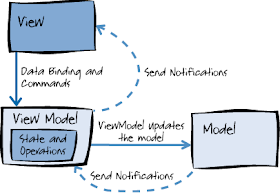
o ViewModel serves as the glue between the View and the Model. It wraps the data from the Model and makes it friendly for being presented and modified by the view. ViewModel also controls the View's interactions with the rest of the application (including any other Views).
Unit Testing
● From
my experience, 2
principles from SOLID play major role in designing testable code:
o Dependency inversion principle
- design by contract, not by implementation. This will benefit you the most
when testing complex objects and realizing you don't need whole graph of
dependencies just to set it up, but you can simply mock the interface and be
done with it.
● Types
of Unit Tests
o Positive
– giving the system valid data
o Negative
– giving the system invalid data
o
Exception – hitting the exception statements
Gang of Four
Creational Patterns
The first type of
design pattern is the creational pattern.
Creational patterns provide ways to instantiate single objects or groups of
related objects. There are five such patterns:
o
Abstract Factory. The abstract factory pattern is used to
provide a client with a set of related or dependent objects. The
"family" of objects created by the factory are determined at
run-time.
o
Builder. The builder pattern is
used to create complex objects with constituent parts that must be created in
the same order or using a specific algorithm. An external class controls the
construction algorithm.
o
Factory Method. The factory pattern is used to replace
class constructors,
abstracting the process of object generation so that the type of the object
instantiated can be determined at run-time.
o
Prototype. The prototype pattern is used to instantiate a new
object by copying all of the properties of an existing object, creating an
independent clone. This practice is particularly useful when the construction
of a new object is inefficient.
o
Singleton. The singleton pattern ensures that only one object
of a particular class is ever created. All further references to objects of the
singleton class refer to the same underlying instance.
Structural Patterns
The second type of
design pattern is the structural pattern.
Structural patterns provide a manner to define relationships between classes or
objects.
o
Adapter. The adapter pattern is
used to provide a link between two otherwise incompatible types by wrapping the
"adaptee" with a class that supports the interface required by the
client.
o
Bridge. The bridge pattern is used
to separate the abstract elements of a class from the implementation details,
providing the means to replace the implementation details without modifying the
abstraction.
o
Composite. The composite pattern is used to create
hierarchical, recursive tree structures of related objects where any element of
the structure may be accessed and utilized in a standard manner.
o
Decorator. The decorator pattern is used to extend or alter the
functionality of objects at run-time by wrapping them in an object of a
decorator class. This provides a flexible alternative to using inheritance to
modify behavior.
o
Flyweight. The flyweight pattern is used to reduce the memory
and resource usage for complex models containing many hundreds, thousands or
hundreds of thousands of similar objects.
o
Proxy. The proxy pattern is used to
provide a surrogate or placeholder object, which references an underlying
object. The proxy provides the same public interface as the underlying subject
class, adding a level of indirection by accepting requests from a client object
and passing these to the real subject object as necessary.
Behavioural Patterns
The final type of
design pattern is the behavioural pattern. Behavioural patterns define manners
of communication
between classes and objects.
o
Chain of Responsibility. The chain
of responsibility pattern is used to process varied requests, each of which may
be dealt with by a different handler.
o
Command. The command pattern is
used to express a request, including the call to be made and all of its
required parameters,
in a command object. The command may then be executed immediately or held for
later use.
o
Interpreter. The interpreter pattern is used to define the grammar
for instructions that form part of a language or notation, whilst allowing the
grammar to be easily extended.
o
Iterator. The iterator pattern is used to provide a standard
interface for traversing a collection of items in an aggregate object without
the need to understand its underlying structure.
o
Mediator. The mediator pattern is used to reduce coupling
between classes that communicate with each other. Instead of classes
communicating directly, and thus requiring knowledge of their implementation,
the classes send messages via a mediator object.
o
Memento. The memento pattern is
used to capture the current state of an object and store it in such a manner
that it can be restored at a later time without breaking the rules of
encapsulation.
o
Observer. The observer pattern is used to allow an object to
publish changes to its state. Other objects subscribe to be immediately
notified of any changes.
o
State. The state pattern is used to
alter the behaviour of an object as its internal state changes. The pattern
allows the class for an object to apparently change at run-time.
o
Strategy. The strategy pattern is used to create an
interchangeable family of algorithms from which the required process is chosen
at run-time.
o
Template Method. The template method pattern is used to define
the basic steps of an algorithm and allow the implementation of the individual
steps to be changed.
o
Visitor. The visitor pattern is
used to separate a relatively complex set of structured data classes from the
functionality that may be performed upon the data that they hold.
SOLID
CQRS
Use in some rare cases, and not in the whole app. Builds on
domain driven driven and bounded context. Can use in insurance policy
management. Like any pattern, CQRS is
useful in some places, but not in others. Many systems do fit a CRUD mental
model, and so should be done in that style. CQRS is a significant mental leap
for all concerned, so shouldn't be tackled unless the benefit is worth the
jump. While I have come across successful uses of CQRS, so far the majority of
cases I've run into have not been so good, with CQRS seen as a significant
force for getting a software system into serious difficulties.
In particular CQRS should only be used on specific portions
of a system (a BoundedContext in DDD lingo) and not the system as a whole. In
this way of thinking, each Bounded Context needs its own decisions on how it
should be modeled.
1.
Difficult business logic CQRS forces you to not mix
domain logic and infrastructural operations.
2.
Scalability matters With CQRS you can achieve great
read and write performance. Command handling can be scaled out on multiple
nodes. And as queries are read only operations they can be optimized to do fast
read operations.
From my point of view it adds two
major benefits.(Among with a lot of others)
3.
Extreme scaling ability
4.
Very useful when it come to distibuted teams.
SignalR
ASP.NET SignalR is a library for ASP.NET developers to add real-time web functionality to their
applications. Real-time web functionality is the ability to have server-side
code push content to the connected clients as it happens, in real-time.[1]
SignalR takes advantage of several transports, automatically
selecting the best available transport given the client's and server's best
available transport. SignalR takes advantage of WebSocket (a single TCP connection), an HTML5 API that enables
bi-directional communication between the browser and server. SignalR will use
WebSockets under the covers when it's available, and gracefully fall back to
other techniques and technologies when it isn't, while the application code
remains the same
http://kevgriffin.com/why-should-asp-net-developers-consider-signalr-for-all-projects/
Use for chat messages, game, anything with quick need to
ping in info
Getting Data
● Entity
Framework
o
● ORM
● ADO.NET
● LINQ
● LINQ
to SQL
● Entity
Framework vs LINQ to SQL
o
LINQ to SQL is the quick-and-easy way to
do it. This means you will get going quicker, and deliver quicker if you are
working on something smaller.
o
Entity Framework is the all-out,
no-holds-barred way to do it. This means you will take more time up-front,
develop slower, and have more flexibility if you are working on something
larger.
● Code
First
● POCOs
● Using
statement
o Calls
the Dispose method internally (ensures correct use of IDisposable objects /
even if exception is thrown while calling methods on the object, Dispose is
still called).
o Specifies
scope of useage of resource.
o Can
use to open DB connection:
▪ using
(SqlConnection con = new SqlConnection(connectionString))
●
DbContext and DbSet
o Intuitively,
a DbContext corresponds to your database (or a collection of tables and views
in your database) whereas a DbSet corresponds to a table or view in your
database. So it makes perfect sense that you will get a combination of both!
o You
will be using a DbContext object to get access to your tables and views (which
will be represented by DbSet's) and you will be using your DbSet's to get
access, create, update, delete and modify your table data.
Compiler / Memory / Stuff
● Managed
code
o C#
code is managed code because the compiler – CLR will compile the code to
Intermediate Language.
● C#
compiler
o CSC
(“C Sharp Compiler”).
● Thread
o Execution
path of a program. Each thread defines a unique flow of control.
o The
first thread to be executed in a process is called the main thread.
o When
a C# program starts execution, the main thread is automatically created. The
threads created using the Thread class are called the child threads of the main
thread. You can access a thread using the CurrentThread property of the Thread
class.
o 4
states of a thread
▪ The Unstarted State: It is the
situation when the instance of the thread is created but the Start method is
not called.
▪ The Ready State: It is the situation
when the thread is ready to run and waiting CPU cycle.
▪ The Not Runnable State: A thread is not
executable, when:
● Sleep
method has been called
● Wait
method has been called
● Blocked
by I/O operations
▪ The Dead State: It is the situation
when the thread completes execution or is aborted.
● Multithreading
o The
lock statement will make sure one thread will not intercept the other thread
which is running the part of code. So lock statement will make the thread wait,
block till the object is being released.
●
Heap vs. Stack
public void
Method1()
{
// Line 1
int i=4;
// Line 2
int y=2;
//Line 3
class1 cls1 = new
class1();
}
It’s a three line code,
let’s understand line by line how things execute internally.
●
Line
1: When this line is executed, the compiler allocates a small
amount of memory in the stack. The stack is responsible for keeping track of
the running memory needed in your application.
●
Line
2: Now the execution moves to the next step. As the name says
stack, it stacks this memory allocation on top of the first memory allocation.
You can think about stack as a series of compartments or boxes put on top of
each other.
Memory allocation and
de-allocation is done using LIFO (Last In First Out) logic. In other words
memory is allocated and de-allocated at only one end of the memory, i.e., top
of the stack.
●
Line
3: In line 3, we have created an object. When this line is
executed it creates a pointer on the stack and the actual object is stored in a
different type of memory location called ‘Heap’. ‘Heap’ does not track running
memory, it’s just a pile of objects which can be reached at any moment of time.
Heap is used for dynamic memory allocation.
One more important
point to note here is reference pointers are allocated on stack. The
statement, Class1 cls1; does
not allocate memory for an instance of Class1, it only allocates a stack variable cls1 (and sets it tonull). The time it hits the new keyword, it allocates on
"heap".
Exiting
the method (the fun): Now finally the execution control starts exiting the method.
When it passes the end control, it clears all the memory variables which are
assigned on stack. In other words all variables which are related to int data type are de-allocated in ‘LIFO’
fashion from the stack.
The big catch – It did not de-allocate the heap memory. This memory
will be later de-allocated by the garbage collector.
Now many of our developer friends must be
wondering why two types of memory, can’t we just allocate everything on just
one memory type and we are done?
If you look closely, primitive data types are
not complex, they hold single values like ‘int i = 0’. Object data types are complex, they reference other objects
or other primitive data types. In other words, they hold reference to other
multiple values and each one of them must be stored in memory. Object types
need dynamic memory while primitive ones needs static type memory. If the
requirement is of dynamic memory, it’s allocated on the heap or else it goes on
a stack.
o Object
pool is used to track the objects which are being used in the code. So object
pool reduces the object creation overhead.
● Resource
loading
o Eager
loading
o Lazy
loading
● CTS
o The
Common Type System (CTS) standardizes the data types of all programming
languages using .NET under the umbrella of .NET to a common data type for easy
and smooth communication among these .NET languages.
● CLS
o Common
Language System. One of the important goals of .NET Framework is to support
Multiple Languages. This is achieved by CLS. For multiple languages to
interoperate, it is necessary that they should go on in common in certain
features such as Types that are used. For example, every language has its own
size and range for different data types. Thus CLS is the agreement among
language designers and class library designers concerning these usage
conventions.
● Assemblies
o Naming:
▪ Strong
names: While using shared assemblies, in order to avoid name collisions strong
names are used. Strong Names are based on private key cryptography, ie. private
assemblies are simply given the same name as their main file name.
● GAC
(Global Assembly Cache)
o Memory
that is used to store the assemblies that are meant to be used by various
applications.
o Every
computer that has CLR installed must have a GAC. GAC is a location that can be
seen at “C:\Windows\assembly” for .Net applications with frameworks up to 3.5.
For higher frameworks like 4 and 4.5 the GAC can be seen at:
“C:\Windows\Microsoft.NET\assembly\GAC_MSIL”
o To
install assembly in Cache, use Gacutil.
To run Gacutil, goto "Visual Studio Command Prompt" and type "gacutil
-i <assembly_name>", where (assembly_name) is the DLL name of the
project. To uninstall assembly, type gacutil –u <assembly name> in Visual Studio Command Prompt.
● CLR
o The
CLR stands for Common Language Runtime and it is an Execution Environment.
o The
main function of Common Language Runtime (CLR) is to convert the Managed Code
into native code and then execute the program. The Managed Code compiled only
when it is needed, that is it converts the appropriate instructions when each
function is called. The Common Language Runtime (CLR)’s just in time (JIT)
compilation converts Intermediate Language (MSIL) to native code on demand at
application run time.
● MSIL
o When
a program is complied in .Net, the source code will be converted into an
intermediate language called Microsoft Intermediate Language (MS-IL) by Just-In
time Compiler (JIT). The dot net framework is built in such a way that the code
is Just-In time complied, which means that it get complied when it is called
rather than at the start up. A portion of the code will get complied only once
and it will exist till the application exit. This will have a significant
improvement in performance since the entire section of the code won't get
executed in most cases.
o When we compile our .NET code
then it is not directly converted to native/binary code; it is first converted
into intermediate code known as MSIL code which is then interpreted by the CLR.
MSIL is independent of hardware and the operating system. Cross language
relationships are possible since MSIL is the same for all .NET languages. MSIL
is further converted into native code.
● JIT
o 3
types of JIT:
▪ Pre-JIT
- Complies complete source code into
native code at the time of deployment.
▪ Econo-JIT
- Complies methods that are called at runtime.
▪ Normal-JIT
- Complies methods that are called at runtime and get stored in cache. Next
time when the same method is called, it will be taken from cache.
● Garbage
Collector
o Garbage
Collector is used in dot net Framework for memory management. While running an
application, applications make a request for memory for its internal use.
Framework allocates memory from the heap. Once the process is completed,
allocated memory needs to be reclaimed for future use. The process of
reclaiming unused memory is taken care by the Garbage Collector.
o It
is not recommended to call gc explicitly, but if you call
GC.Collect();
GC.WaitForPendingFinalizers();
▪ it
will call GC explicitly throughout your code, don't forget to call
GC.WaitForPendingFinalizers(); after GC.Collect().Dispose. simply blocks until all objects in the
finalisation queue have been finalised (objects which might have been put there
by your previous call to Collect). If you want a chance for those objects to be
collected then you need another call to Collect after calling
WaitForPendingFinalizers.
o Uses
interface IDisposable and frees up both managed and unmanaged code (ex database
connection, files, etc.)
● Finalize
o Called
internally by the garbage collector and cannot be called from the code.
● Reflection
o Reflection
is used to dynamically load a class, create object and invoke methods at
runtime. It can also be used to read its own meta data to find assemblies,
modules and type information at runtime.
● Exceptions
o Try/catch
block
o Throw
preserves original stack trace info
o Throw
ex resets the stack trace (so your errors would appear to originate from
HandleException)
o
Inner exception
▪ An
inner exception is the exception that caused the current exception.
▪ It
is used in cases when you want to surface a different exception than the one
that your code caught but you don't want to throw away the original context.
▪ In
order for a new exception to have information about a previous one, like you
said, you pass it as constructor parameter to the new one.
▪ Usually,
a null inner exception means that the current exception is root cause of the
exceptional situation.
▪ Types
of exceptions
● NullReferenceException
● ArgumentNullException
● DivideByZeroException
● IndexOutOfRangeException
● InvalidOperationException
● StackOverflowException
etc.
o Only
one catch block can be executed
o Finally
block will always be executed no matter what. Use this if you want to close a
connection to DB / release file handlers / etc.
▪ Can
have an error in finally block.
● Compile
Time vs Run Time and their Errors
o The
kind of code suitable for reasoning by human beings (let's call it "source
code") needs to pass through several stages of translation before it can
be physically executed by the underlying hardware (such as CPU or GPU):
o Source
code.
o [Optionally]
intermediate code (such as .NET MSIL or Java bytecode).
o Machine
code conformant to the target instruction set architecture.
o The
microcode that actually flips the logical gates in silicon.
o These
translations can be done in various phases of the program's
"lifecycle". For example, a particular programming language or tool
might choose to translate from 1 to 2 when the developer "builds" the
program and translate from 2 to 3 when the user "runs" it (which is
typically done by a piece of software called "virtual machine"1 that
needs to be pre-installed on user's computer). This scenario is typical for
"managed" languages such as C# and Java.
o Or
it could translate from 1 to 3 directly at build time, as common for
"native" languages such as C and C++.
o The
translation between 3 and 4 is almost always done by the underlying hardware.
It's technically a part of the "run time" but is typically abstracted
away and largely invisible to the developer.
o The
term "compile time" typically denotes the translation from 1 to 2 (or
3). There are certain checks that can be done at compile time before the
program is actually run, such as making sure the types of arguments passed to a
method match the declared types of method parameters (assuming the language is
"strongly typed"). The earlier the error is caught, the easier it is
to fix, but this has to be balanced with the flexibility, which is why some
"scripting" languages lack comprehensive compile-time checks.
o The
term "run-time" typically denotes the translation from 2 (or 3) all
the way down to 4. It is even possible to translate directly from 1 at
run-time, as done by so called "interpreted languages".
o There
are certain kinds of problems that can't be caught at compile time, and you'll
have to use appropriate debugging techniques (such debuggers, logging,
profilers etc...) to identify them at run-time. The typical example of a
run-time error is when you try to access an element of a collection that is not
there, which could then manifest at run-time as an exception and is a
consequence of the flow of execution too complex for the compiler to
"predict" at compile time.
o The
"debug time" is simply a run-time while the debugger is attached to
the running program (or you are monitoring the debug log etc.).
Reference:
https://stackoverflow.com/questions/15868456/what-is-the-difference-between-runtime-and-compile-time/15868778#15868778
Database
● Normal
Form
1st NF – no duplicate rows, have primary key
2nd NF- no partial dependency of any column on primary
key. Plus stuff from 1NF.
3rd NF – All nonprimary fields are dependent on the primary
key. All stuff from 2nd NF.
● Indexes
o With
a clustered index the rows are stored physically on the disk in the same order
as the index. There can therefore be only one clustered index.
o With
a non clustered index there is a second list that has pointers to the physical
rows. You can have many non clustered indexes, although each new index will
increase the time it takes to write new records.
o It
is generally faster to read from a clustered index if you want to get back all
the columns. You do not have to go first to the index and then to the table.
o Writing
to a table with a clustered index can be slower, if there is a need to rearrange
the data.
o When
to use clustered index:
▪ It's
the most replicated data structure in your SQL Server database. The clustering
key will be part of each and every non-clustered index on your table, too.
▪ You
should use extreme care when picking a clustering key - it should be:
▪ narrow
(4 bytes ideal)
▪ unique
(it's the "row pointer" after all. If you don't make it unique SQL
Server will do it for you in the background, costing you a couple of bytes for
each entry times the number of rows and the number of nonclustered indices you
have - this can be very costly!)
▪ static
(never change - if possible)
▪ ideally
ever-increasing so you won't end up with horrible index fragmentation (a GUID
is the total opposite of a good clustering key - for that particular reason)
▪ it
should be non-nullable and ideally also fixed width - a varchar(250) makes a
very poor clustering key
● Triggers
● Unions
o The
SQL UNION clause/operator is used to combine the results of two or more SELECT
statements without returning any duplicate rows.
o To
use UNION, each SELECT must have the same number of columns selected, the same
number of column expressions, the same data type, and have them in the same
order, but they do not have to be the same length.
● “Having”
Clause
o The
HAVING clause was added to SQL because the WHERE keyword could not be used with
aggregate functions.
▪ HAVING
is used to check conditions after the aggregation takes place.
▪ WHERE
is used before the aggregation takes place.
o
Aggregate functions: Count(), Sum(), avg(),
Min(), Max()
Web SPAs
Decrease load time and/or weight
Single
page applications are more capable of decreasing load time of pages and the
amount of data transfer from server to client.
Some of the most heavily
impacting features of this method include :
·
storing any global functionality once it is loaded the first
time,
·
allowing easier data transfer between pages and a more complex
user interface
·
removing the cost of loading a whole page after a postback when
you only need specific components
o
Services over page handling
In my
opinion using services is pretty much a requirement for organized and modulated code in a
website. The standard get and post methods used in backwards compatible website
can also use these services to hit services representing business objects
instead of pages.This
allows your code to be more generalized across modules concerning the same
objects.
My list of best practices
As for
best practices.. there are quite a few optimizations that could and should be
made to a design intending to use this method, such as :
·
storing information as it comes, obliterating when no longer
relevant
·
loading in script, html and js files through ajax only when
needed
·
using data loaded on one page in another if it can be instead of
reloading for each new "page"
·
minimalist data structure for the UI since it is a means for
displaying and not for processing.
·
don't obsess with validation on the UI because your services
should already be built to validate any information submitted to it
Angular JS
·
AngularJS extends HTML by providing directives
that add functionality to your markup and allow you to create powerful dynamic
templates. You can also create your own directives, crafting reusable components
that fill your needs and abstracting away all the DOM manipulation logic.
·
It also implements two-way data binding,
connecting your HTML (views) to your JavaScript objects (models) seamlessly. In
simple terms, this means that any update on your model will be immediately
reflected in your view without the need for any DOM manipulation or event
handling (e.g., with jQuery).
·
A module is a collection of services,
directives, controllers, filters, and configuration information. angular.module
is used to configure the $injector.
·
Inject 2 modules into one app
o
You can create a top
level module that will have your two modules as injected dependencies:
var app = angular.module('app', ['phonecat',
'computer']);
and
then in your html use:ng-app="app"
o
·
Unit testing – Jasmine & Karma
Performance
●
Big O notation
●
O(1) takes the same amount of time to do function no
matter what, for ex a whole array is manipuilated.
●
O(n) amount of time is proportional to amount of items
●
https://www.interviewcake.com/article/java/big-o-notation-time-and-space-complexity
●
Algorithms basics
●
Increasing performance of databses
JavaScript
NoSQL
Coding How To’s:
● How
to sort array elements in descending order?
▪ .Sort()
method, then .Reverse() method on array
●
Fizz Buzz?
●
How to make a linked list
Miscellaneous
● Project
you have worked on
▪ Translator
app / make flash cards
● Project
you would make with endless resources
▪ Healthcare
synced app with insurance / doctors / universal healthcare
● Open
source projects you are aware of
● Tech
article you have read about recently
●
Tech news / blog you follow
Projects
● Angular
JS with MVC project with shopping cart with Entity Framework DB call
● MVC
project with registrations / login with LINQ to SQL DB call
● REST
API call
● Email
client
● Calculator
● Input/Output
reading files and writing to them
●
Code First SQL – create DB from framework







